Docs
Overview
Olas Contribute is a system for coordinating work in Olas DAO. It is made up of several main components:
- leaderboard – Climb the leaderboard by completing actions that contribute to Olas’ success.
- actions – Complete actions to earn points, climb the leaderboard and upgrade your badge.
- badge – Show off your leaderboard rank and promote Olas with a badge that evolves as you contribute.
- members – Any veOLAS holder can join Contribute. Being a member unlocks abilities like updating the Chatbot, proposing tweets and more.
- chatbot – Chatbot is an easy and fun way to learn about Olas.
- memory – Chatbot bases its responses on its memory. Memory is managed by Contribute members.
- tweet – Members can propose tweets to be sent from the Olas Twitter account (@autonolas).
- proposals – Members can vote to approve or reject tweet proposals. Approved tweets are automatically posted by an Olas-powered service.
- predict – Ask questions about the future of Olas.
- calendar – Learn about upcoming Olas events.
- roadmap – Find out what Olas is working on.
Olas Contribute is powered by an autonomous service. This means it is able to automate complex operations in a fully decentralized way, for example:
- processing actions
- aggregating points
- updating NFT metadata
- automated evaluation of action using AI
Leaderboard
The Olas Contribute leaderboard ranks each community member according to the number of points they have earned.
To earn more points, complete more actions.
Actions
Actions are tasks that are designed by the DAO to maximize impact for Olas' success. When community members complete actions, they contribute to the DAO's progress.
Currently, there is one action: "Spread the word on Twitter". To complete this, you must first connect to Twitter – you can do this via the Leaderboard page. Once connected, tweet about Olas being sure to either mention @autonolas, or use the hashtag #OlasNetwork. In the background, an AI-powered Olas service will analyse your tweet based on quality and relevance, and you'll be rewarded accordingly.
Badge
Community members can mint a Contribute Badge. Badges are a fun visual representation of community contributions. Badges are NFTs following the ERC-721 standard. They update when community members earn points. This happens automatically at regular intervals. The updates are done by a decentralized, off-chain service powered by Olas.
If actions change, you do not lose points and your badge does not downgrade.
Mint your badge
- Go to the leaderboard page.
- Connect a wallet. The website supports MetaMask and WalletConnect-enabled wallets.
- Under “Badge”, click “Mint Badge”.
- Follow the instructions in your wallet to submit the minting transaction. Badges are NFTs on mainnet Ethereum. There is no fee to mint a badge, but the minting transaction requires that you pay ETH to fund the cost of gas.
- Wait for the transaction to complete.
- If necessary, refresh the page.
- You should now see your badge on the website.
Progression and tiers
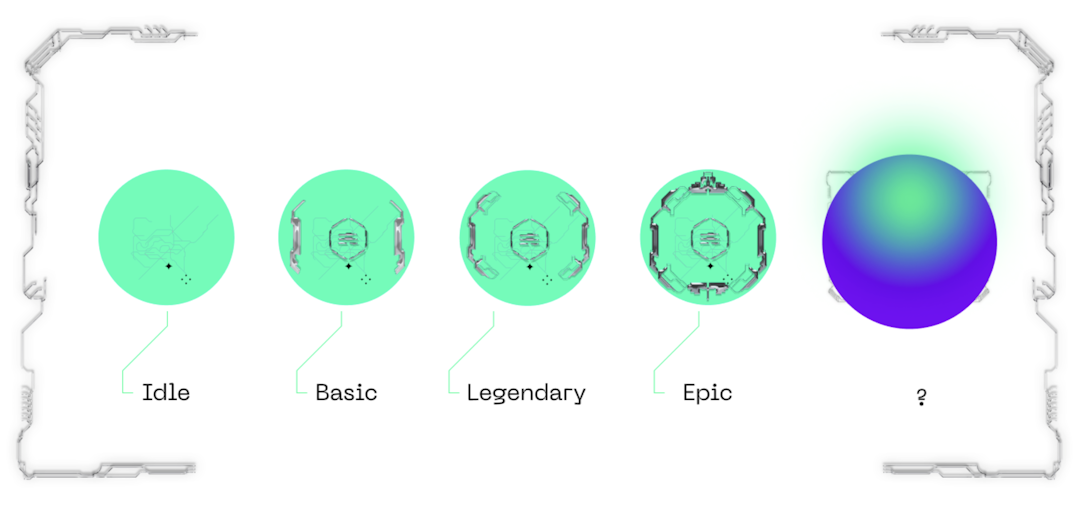
There are several badge tiers, and each has a different shape:
- Idle – 0 - 100 points. Badge is not activated. Register your profile to activate.
- Basic – 0 – 50k points
- Legendary – 50k – 100k points
- Epic – 100k - 150k points
What comes after Epic? Get there first and find out!
Members
Becoming a member of Olas Contribute enables you to act for the DAO across the app:
- propose and vote on tweets
- manage Chatbot memory
- chat with other members
To become a member, you need to hold veOLAS. To get veOLAS:You need to hold some veOLAS to join as a member. You can join on the Members page.
Members are able to participate in group chat and private chat, both facilitated by Ceramic and Orbis. All member chat functionality can be accessed via the Members page.
Chatbot
Chatbot enables anybody to learn about Olas through a familiar chat experience.
To use Chatbot, users must have an OpenAI API key with a payment card on file. You can sign up for one here.
Memory
Members collectively manage Chatbot's memory. Members can keep it up to date, give it a personality, and make it more useful.
First, become a member. Then head to Chatbot and hit Edit Memory. Here you can add new items, edit existing items, and delete items. Whatever you change will be reflected when users speak to Chatbot.
Tweet
Members have the unique ability to write and propose new tweets to be posting from the Olas Twitter account. This puts the community in control of the narrative and a key piece of the brand.
First, become a member. Then head to the Tweet page. Write your tweet and propose it. Other members will vote on it. If the proposed tweet gets enough voting power, it will be posted.
Voting power is measured in veOLAS. OLAS holders lock veOLAS in order to be able to participate in Contribute, DAO voting and service donations. Get veOLAS.
Proposals
Once a tweet is proposed, other members can vote on it. All proposals can be reviewed on the Tweet page. To be posted, a quorum of 2 million veOLAS must be reached. For example, if there are 10 users each with 200k veOLAS, and they collectively vote, they can reach the 2 million veOLAS quorum required to post the tweet.
How it works
Curious to understand how the leaderboard, actions and badges work technically? Olas Contribute leaderboard is an autonomous service that manages the updating of Olas community non-fungible tokens (NFTs). Autonomous services are made up of multiple agents who come to consensus on what action to take. This means that autonomous services are not only decentralized, they have inbuilt fault tolerance.
The service pulls in data from a Google spreadsheet that contains every address that has minted a token and their assigned score. It uses a system of image codes to generate and modify IPFS image metadata based on the user's score. It redirects URIs towards the updated metadata so that the NFTs display a new image when visualized on NFT platforms such as Opensea.
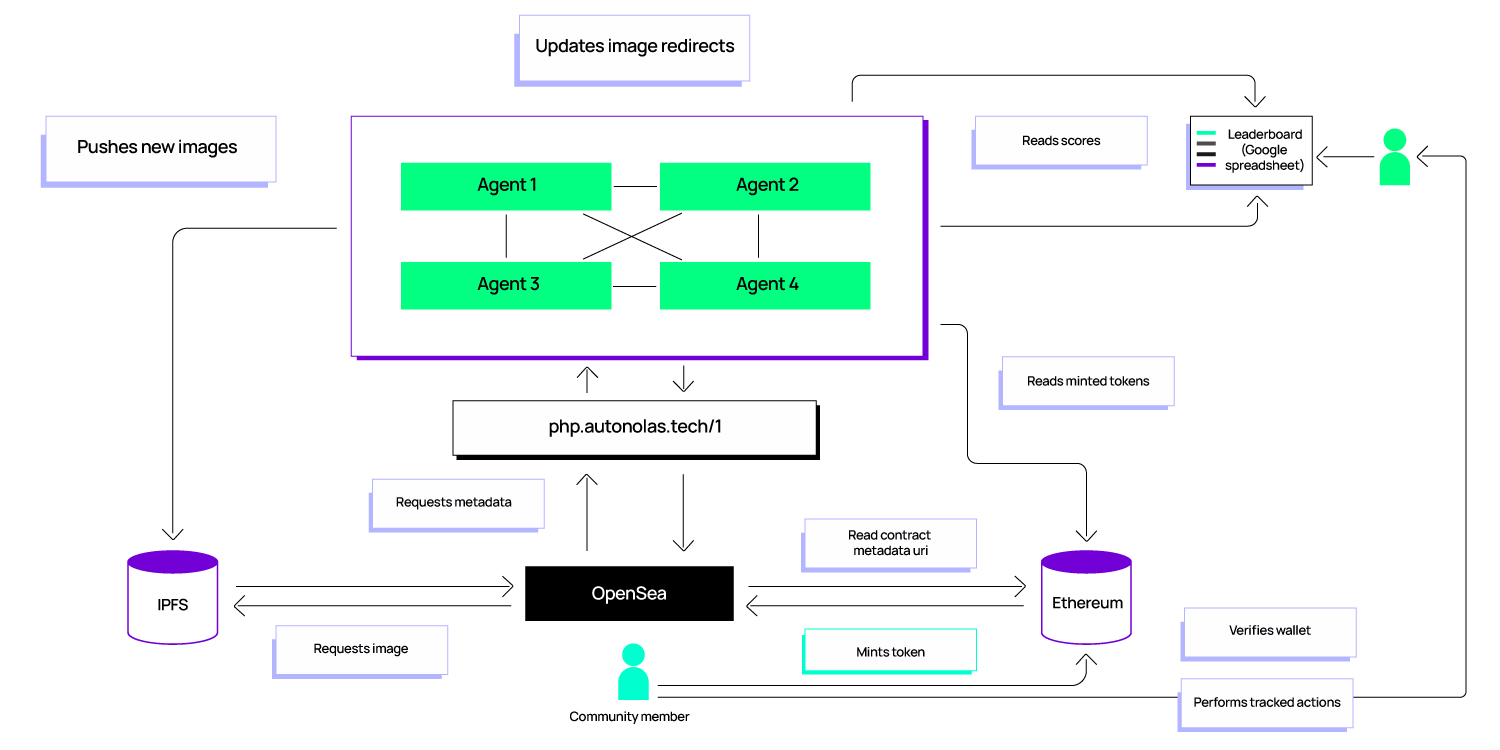
Going into more technical detail. The service is built using a finite state machine (FSM) architecture, enabling maximum composability. The FSM composed of several rounds, namely:
- NewMemberListRound – agents search for new minted NFTs and create a list of wallets holding a community NFT that is not in the first table. This list is then used to update the table.
- LeaderboardObservationRound – agents read the leaderboard from the API and agree on the JSON file they receive.
- ImageCodeCalculationRound – for each entry in the leaderboard, agents check for members whose number of points have changed and recalculate their images.
- ImageGenerationRound – agents check for new image codes and generate the corresponding images.
- ImageStorageRound – agents store the generated images on IPFS and update the redirect table.
- UpdateDatabaseRound – agents update the first table with the new image codes and points.
This process is repeated periodically to ensure that the community NFTs are up-to-date and reflect the latest scores of their owners.
Roadmap
Roadmap is a community-created resource to show what projects members of the ecosystem are working towards, and what's coming further down the line.
To propose a new roadmap item, follow the instructions in the README ↗.
Calendar
Calendar is a community-created resource to show past and prior events in the Olas ecosytem.
To propose an event, follow the instructions in the README ↗.
Predict
Contribute's Predict feature allows members to predict the future of the Olas ecosystem. It's based on Olas' novel AI prediction service.
Asking a question
First, become a member and join Contribute. Then head to Predict and hit Ask a Question.
To ask a question you must hold 5k veOLAS. To get veOLAS, get OLAS ↗ on Ethereum mainnet and lock it ↗.
It is important to ask questions in the correct format. Questions should:
- Be concise
- Be related to a tangible and knowable aspect of Olas
- Include a date by which the question has a definitive answer
- Will the number of Olas (prev Autonolas) services exceed 200 across all chains by 10 Nov 2023?
- Will the DAO vote AIP-2 in before the end of October 2023?
Note that both questions are related to a tangible and knowable aspect of Olas – i.e. number of services, execution of a named proposal – and include a date by which the question has a definitive answer.
👎 Examples of bad questions:- Where is Olas going?
- Will the DAO vote AIP-4 in?
Note that both questions are not related to a tangible and knowable aspect of Olas – i.e. they are not specific enough – and do not include a date by which the question has a definitive answer.
---
You must also add a "Final answer date". This should be the same as the date in your question. This is the point at which, under the hood, the prediction market contract will be resolved.
To learn more about how the backend functionality – relating to Olas services, on-chain prediction markets etc – works, see this system diagram ↗.